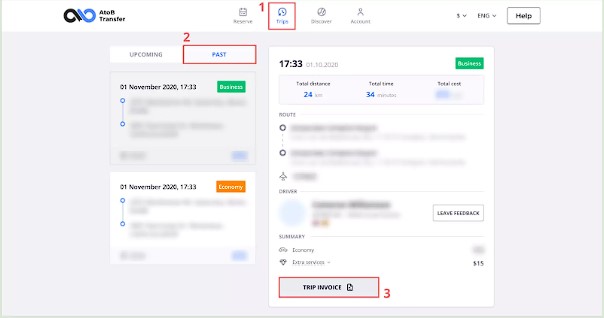Your invoice will be ready to download following the completion of your ride.
Invoices can be downloaded from your personal AtoB account.
On our booking platform, simply go to "Trips" (No.1 in the image below), then choose "Past" rides (No.2 in the image), select the ride for which you would like to download an invoice, and then click “TRIP INVOICE”( No.3 in the image).