You can add a return trip while booking your first trip. This will save you time and make your life easier by arranging the return ride in advance. To add a return trip to your outbound booking simply click on the button “Return Trip” and fill in the pickup, drop off, date & time below.
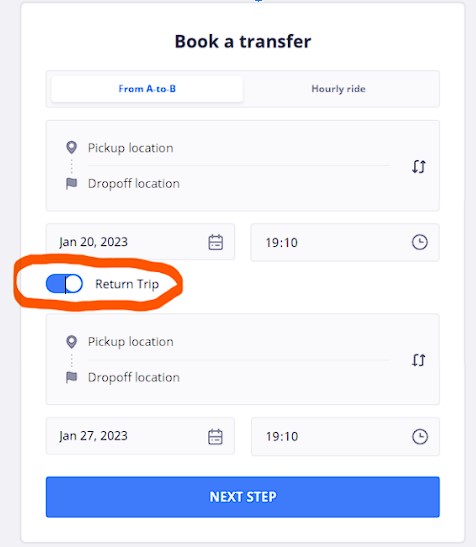
If you didn't book your return trip initially, you are able to place a return trip at any time using our website:https://book.atobtransfer.com/book